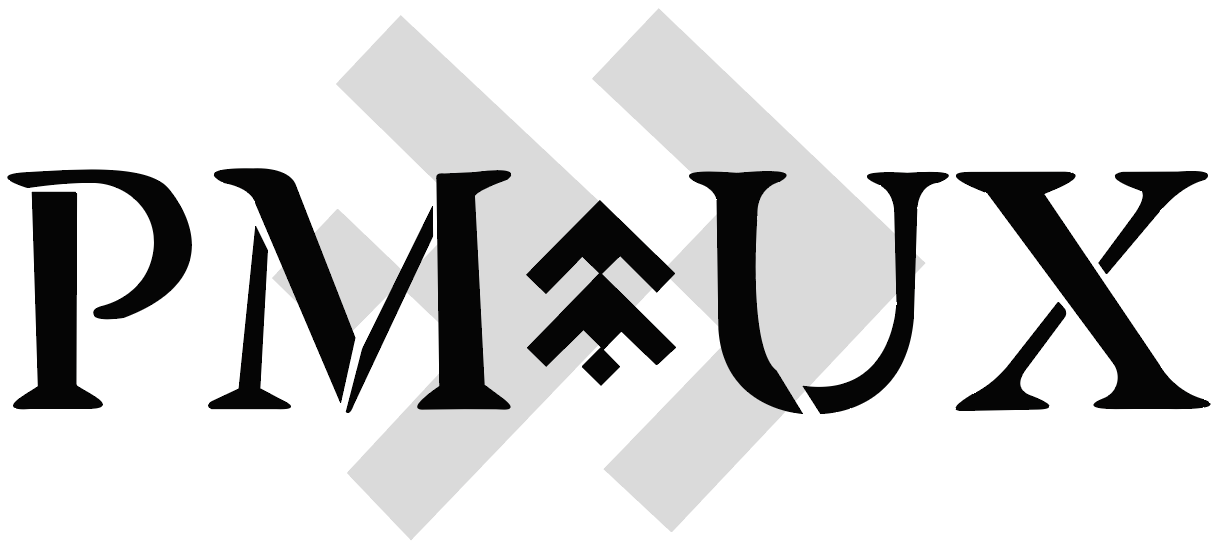Mail Forwarding System
The most easy to use registered agent service for your company.
Project Summary
In one of my previous jobs, Company Sage, I got the privilege of redesigning their mail section. Company Sage is the tech SAAS DBA for Wyoming LLC Attorney - a law firm that specializes in Registered Agent Services, Virtual Office Services and Forming companies in all 50 states. Taking into account their registered agent service, our clients use our anonimity benefit for their business, so with that they get to use our mailing addresses to receive their mail, so this re-design would allow them to forward themselves correspondence they receive to our offices and manage their mail/packages.
research
Finding the problem
Upon talking with all the mail specialists from the company at the time and also, taking into account my experience as one in the beginning of my time in Company Sage, I started to list all the problems from the current interface (at the time).
All mail specialists had to keep an extra long email chain with each individual customer to provide them the mail forwarding service.
Due to the previous point, sometimes users would forget they were in the middle of getting their correspondence and would lose it due to the company policy of not holding mail longer than 30 days or packages for 15 days.
This would cause anger amongst all clients, therefore decreasing the quality of service that we provided as an RA.
Business goals
To better understand the company’s goals and needs, I researched the company’s values and mission. Also, in the middle of this research, I remembered that our goals are. I recalled we would go over as a reminder in every retrospective meeting in our engineering team:
Our values revolved around being clear and honest, while also ambitious and being of service to those who also have ambitions to success; those being our clients, as well as our staff.
Emergent Needs
We wanted to revamp our platfrom benefitting both our users and our staff, by starting with the mail forwarding system, we would achieve this by:
Decreasing all emails about correspondences exponentially.
Increasing the number of happy customer by double the current amount.
Having happier staff members by not having them deal with angry customers over lost correspondence due to how the system was built.
User Tests
I had shared a company wide message via our slack and had shared the news of us conducting user tests for our new mail system redesign. I created an excel sheet with all of their contacts, availability and started the 7 User tests. From all of them, I gathered:
There was no ability to forward your correspondence from the current portal view.
At first glance, this all looked like an archive to store documents and not a place to order or receive mail from.
There was no indication of this being a mail receiving/forwarding place, other than the above filter/chip that’s labeled as “mail”.
Strategy
Developing a Strategy: Solving the problem
While the whole purpose of the new mail redesign or mail forwarding system was to make easier the process of users receiving their correspondence, I felt it was necessary to expand the scope after evaluating my research findings.
In addition to the objectives mentioned, this new redesign will help tremendously to the company’s revenue by making it be available as a whole separate product for users to enjoy without having to be formed with Wyoming LLC Attorney DBA Company Sage.
A digital experience that facilitates the mail forwarding experience accross the board.
Developing a Strategy: Solving the problem
This will be achieved through these goals listed:
Separating the mail from documents altogether.
Making it easy for them to see and distinguish packages from regular mail.
Also, making it easier for them to order these pieces of mail from their portal and not by contacting in any way any customer support/mail specialist member.
Creating an easy payment processing system with visual feedback and confirmation number.
Listing the tracking number of all items in one same place.
Uniting the API from the carriers we use in order to let the users track their correspondence from our website.
With our goals established, now we have a better idea on how to start designing the UI. Time to start designing!
Design
Ideation: Sketches & Wireframes
After completing the research phase of the process, I decided to start sketching some initial thoughts I had already started having amisdt of all the testing and the interviewing.
Sketching is a great way to iterate on ideas and translate what you have in mind with stakeholders and colleagues.
Ideation: Final Wireframes
After sketching and showing stakeholders and my colleagues my ideas, it was finally time to convert them into high fidelity wireframes!
Mail Sorting
Mail Payment Process
Mail Package Upgrade Process
Mail Preview
Mail Forwarding - How It Works Tutorial
End Result
Be sure to check out the Mail Forwarding Prototype below.
Mail Section
Mail Forwarding Payment Processing
Mail Preview
Mail: How it Works Tutorial
Wins/key improvements
This improvement reduced bottlenecks, speeding up workflows by 85%—and that efficiency translated directly into results. The company saw a 55% increase in revenue, clearly showing the power of intentional, user-centered design.